I have several large Playliststs. Three are dedicated to Christmas music. Another I call Inspirational, for lack of a better term. It's filled with music that makes me want to go out and fix the world, or at least start beating up up bad people (or demons). There are about 60 songs on that Playlist.
Now, I could listen to them in order all the time, but I would only ever hear the first ten tracks. Also, several artists appear in that play list multiple times. Unless I want to hear them in sequence, I have to manually create a different order in iTunes and then resynch my iPod. That's too much work.
All I want to do is select that Playlist and listen to those tracks in a random order. It should be easy. I should be able to press PLAY and then press RANDOM (or SHUFFLE). That's not how it works, though. Hopefully Apple will fix it so it is this simple. For, now there is a more complicated work around.
Apple does a terrible job explaining how to do it. Here is the link to their support page:
http://docs.info.apple.com/article.html?artnum=61128
It's poorly written though, so here is how you do it.
I am assuming you have music and Playlists already on your iPod.
First, turn on your iPod.

Second, scroll down to the SETTINGS option.
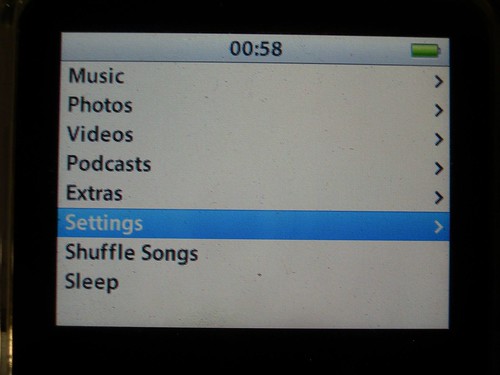
Third, click the button in the center of you scroll wheel to go to the next screen. That will take you to the SETTINGS screen. Scoll to SHUFFLE option.
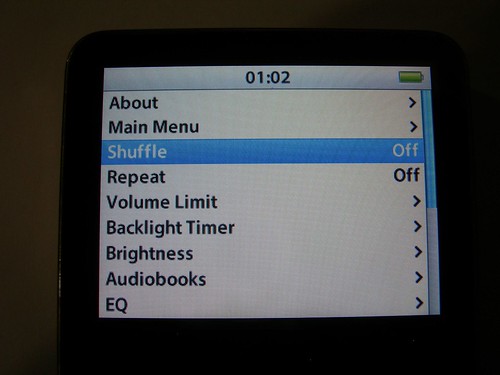
Fourth, click the button in the center of you scroll will until the word "OFF" cycles to "SONGS."
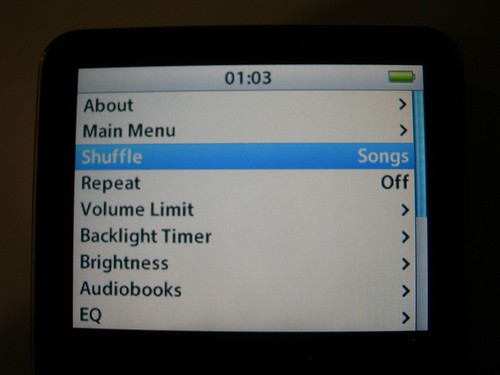
Fifth, back out of the menu and play the Playlist you want to hear. The tracks will now play in a random order.
When you want them to play in their original order again, follow these same instructions to turn the SHUFFLE mode from SONGS to OFF.
You can do the same thing to play the tracks on an individual album in a random order. In fact, if you listen to your random order Playlist and then listen to an album without undoing these settings, those album tracks will also be randomized.
It's a bit of a pain, but it works. It just surprises me that Apple hasn't made this easier.

3 comments:
I don't own an iPod, nor do I have the desire to purchase one, but I read through this post anyway. What does that say about me? I mean, other than the fact that I really would rather be doing something other than writing a research proposal right now.
OMG, thank you thank you thank you! This is great! We were getting tired of listening to the songs in the same order they were loaded. Thanks again for your very easy and informative description!
Thanks so much, this has been incredibly helpful!
Post a Comment